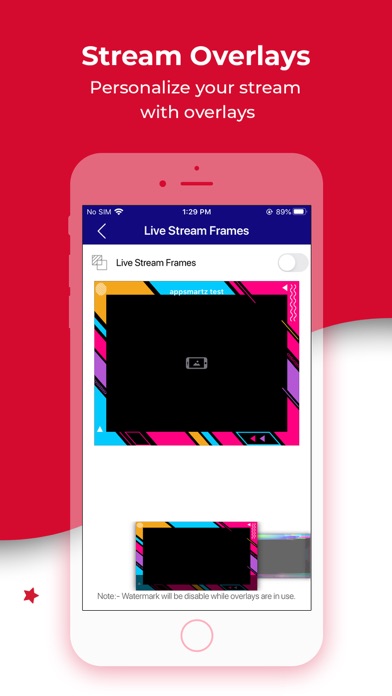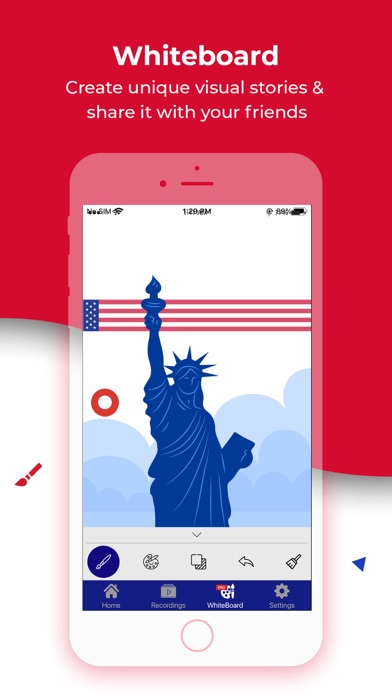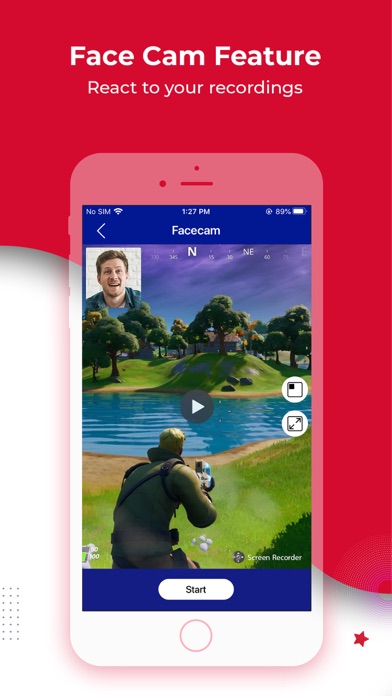Screen Recorder - Livestream app for iPhone and iPad
Developer: AppSmartz
First release : 25 Jan 2019
App size: 128.3 Mb
Screen Recorder helps you to record screen on iPhone, or iPad. The app allows you to live-stream with favorite games and apps for tutorials, games walk-throughs, video demos, whiteboard, or more with easy on your iPad and iPhone screen.
TOP FEATURES
+ Record the entire screen with audio & facecam
+ Record full HD videos(720p/1080p/4k)
+ Recorder internal or system sound
+ No recording time limits
+ Whiteboard recording
+ Easy taking Screenshot
+ Audio/voice Recording
+ Record Live Streaming
+ No Watermark
+ Convert Video to GIF
Screen Recorder is an efficient and easy-to-use professional stable video recording tool for iPhone, iPad. Screen Recorder for iPad enables you to capture everything that happens on your screen as a video with great quality up to 1080p. It has all the advanced features needed to create professional-looking demonstrations of new applications, record online live-stream videos, capture amazing game tricks or gameplays, presentations, and image slideshows on your iPhone screen! The whiteboard feature helps the artist or the teacher to create drawings or tutorial videos!
What you can do with our Screen Recorder app
- Create the demonstration video for any app program
- Get creative with whiteboard & create tutorial videos for school and or collage class
- Start recording with one click
- Capture audio with a system built-in microphone or any audio input devices
- Enable the camera to record reaction videos
- Create a game reaction or commentary videos
- Record YouTube live videos
- Camera Roll Videos are supported
- Live Streaming with Youtube/Facebook/Twitch/RTMP
- No Ads at all
Upgrade for even more power! Choose from weekly, monthly 3-day trail, or yearly plans for the ultimate screen recording experience on iPhone and iPad.
Privacy Policy & Terms and Conditions of Use: https://appscreenrecorder.com/privacy-policy-macos
Feel free to share your valuable feedback or suggestions at [email protected]